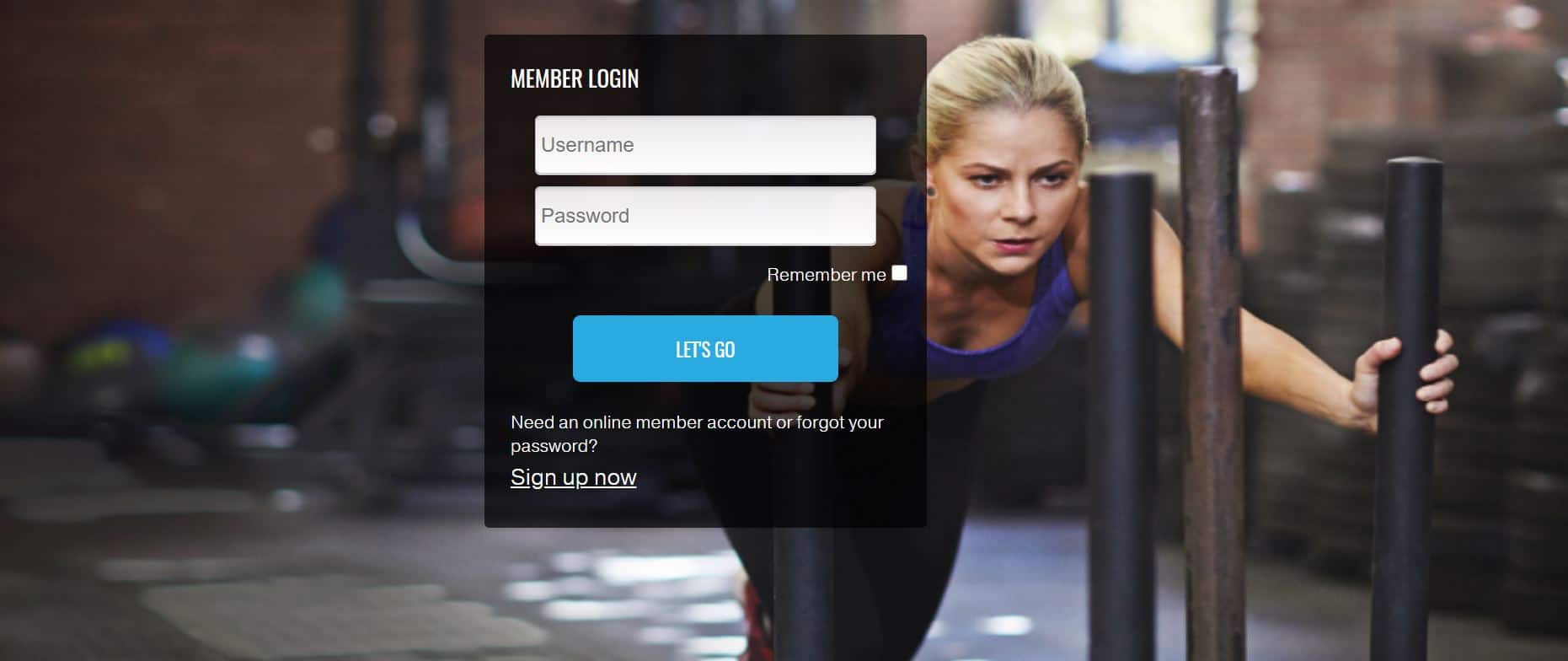HOW TO REGISTER
- Set up your account by clicking Sign Up Now.
- Entering your first name, last name, and YMCA barcode from your key fob.
- Create a user name and password.
- Enter your birthday and email.
- You must sign our new waiver and code of conduct. (If not available, staff will have on-site.)
- If you need assistance with MotionVibe, please email Lisa Kievit, Senior Membership Director at lkievit@montclairymca.org.

Download Our
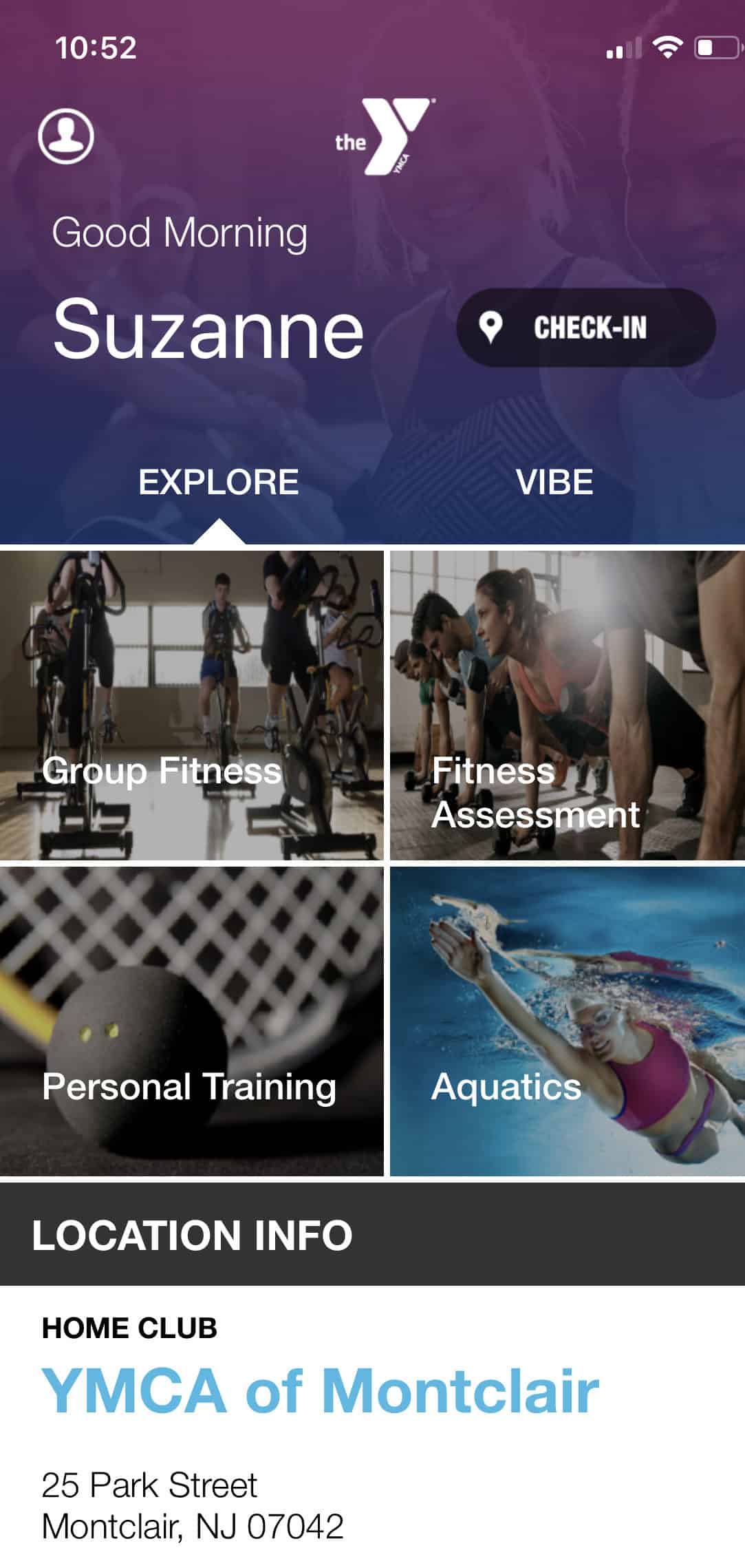
- DOWNLOAD THE APP: If you are an Apple iPhone user, go to the App Store and search for "YMCA of Montclair". If you are an Android user, go to Google Play and search for "YMCA of Montclair."
- IF YOU HAVE A CURRENT MOTIONVIBE ACCOUNT: Please log in with your MotionVibe user name and password.
- Select Yes when using the app for location. This will allow you to check-in to a class when you are within 1 mile from the Y. This way you will hold onto your spot as you find parking 😉
- Select Yes for notifications. This will allow us to let you know about any updates or cancellations regarding your class, swim, or equipment registration.
- You can now select CHECK-IN on the app to bring up your barcode when you scan in. You can use the app to easily register for fitness and swim slots. You can also unregister if you cannot make the time slot.
- Click on the person icon on the upper left to access registration options and to edit your account.
- IF YOU DO NOT HAVE A CURRENT MOTIONVIBE ACCOUNT: Click on the bottom where it reads, “Need an online account? Sign up Now.”You will be asked to input your Scan ID. Your Scan ID is found on the bar code entry tag you got when you joined the Y — Enter that number and click on SIGN-UP NOW.
- On the welcome screen, please choose an ID and a password. And voila! You are now online with the app! 👏